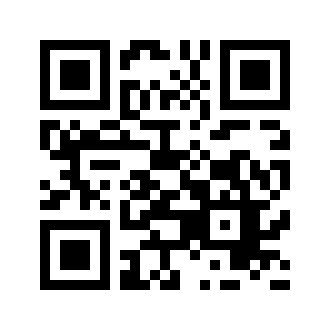一个小玩意儿:XtremLab的便携包
做了一个XtremLab项目的BOINC文件夹,放到FTP上(http://fans.equn.com/tcogh/XtremLab.exe),这样在网吧或者外地出差上网时,只要下载下来就可以直接算分布式了:)哈哈,这个项目的包这么小,太适合了。[ Last edited by tcogh327 on 2007-2-1 at 08:40 ] 难道没人用吗?这个很方便的啊.不过是我自己的帐号,哈哈 这个~~~还是自己来搞比较好~~~ 呵呵,我占一个帖子,以后自己出差在外的时候好用:)懒得找 这是个好方法~~~
我就把DPAD放在U盘里边~~~带到哪里算到哪里~~~ 加个autorun.inf就更好了,插入U盘自己运算。。。简直太美好了。。。(不过我还没有试过)
我用U盘带D2OL出门逛街、有时候也一起带着PiSegment出来玩。。。 静思夜
的想法 很奇特啊不过qq网盘就可以 QQ的不是会员要排队,很是郁闷
还是U盘方便,现在价格也相当便宜
青菜萝卜价了~~ 刚入手的1G Sandisk 的好盘啊,带一个什么软件的,被我格了。100出头一点点。 嗯....LZ是个勤快人.......呵呵.... LZ能不能教教制作方法。XTERMLAB是我經常做的項目,但沒那么方便哩。。
回復6樓
嘻,我試過,不過AUTORUN.INF似乎是在雙擊盤符時才會啟動它。我裝MUON1在上面算,版本是V4.43d,
它里面有個muon1_background.exe,讓muon1在后臺運行,
可以用AUTORUN.INF讓它自動打開,但如果這樣的話,你打開U盤的時候就會有些麻煩,因為雙擊是不能打開的。
所以我寫了另一個小程序,思路是,讓這個小程序先打開這個muon1_background.exe,然后再用EXPLORER打開盤符根目錄。
這樣用AUTORUN.INF雙擊打開U盤的時候就既能開MUON1,又能打開U盤了。 原帖由 cancool 于 2007-8-29 17:38 发表 http://www.equn.com/forum/images/common/back.gif
嗯....LZ是个勤快人.......呵呵....
同意 我在ubuntu livecd上用了个类似的方法,只需要
binary file
./run_client
account key
3步就可以执行一个项目了。下面是原帖:
http://setiathome.berkeley.edu/forum_thread.php?id=44503
Now, download the binary to your home directory
Run the script to install
$sh boinc_5.10.28_i686-pc-linux-gnu.sh <enter>
$cd BOINC <enter>
$./run_client <enter>
Lots of output - let it run - minimize or otherwise ignore that console, cuz it's all tied up now.
Open a new console and run:
$./boinc_cmd --lookup_account http://setiathome.berkeley.edu <youremail> <yourpassword> <enter> (told you you'd need them)
You should then see on your console:
status: Success
poll status: operation in progress (this may show multiple times - tiz OK)
account key: xxxxxxxxxxxxxxxxxxxxxxxxxxxxxxxx
COPY your account key someplace safe
Now, you can 'attach' to the Seti@home project by entering
$./boinc_cmd --project_attach http://setiathome.berkeley.edu xxxxxxxxxxxxxxxxxxxxxxxxxxxxxxxx <enter>
页:
[1]