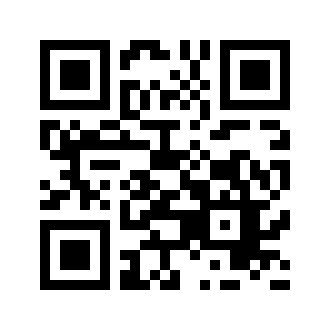将Prime95安装成Windows NT系统服务
对于 Windows NT/2000/XP/2003 操作系统,可以把 Prime95 安装成系统服务,以便在注销状态也能运行,特别是在电脑是作为服务器使用的时候。先下载 Prime95 : ftp://mersenne.org/gimps/p95v238.zip
再下载 NTPrime : ftp://mersenne.org/gimps/winnt235.zip
以下摘自 Readme.NT:
Install and configure prime95:
1) You must also install and run the normal GUI-based GIMPS client,
prime95.exe, to configure this service.Install this prior to
installing the service.
2) Follow the prime95.exe instructions to configure the client.
3) Make sure the Options/Start at Bootup option is not set.
4) Exit prime95.exe
Now install the service:
1) Unzip the ntprime.exe program in the same directory as prime95.exe.
2) Run "ntprime -install" to install the Service.
3) From Services in the Control Panel, select "Prime Service" and click Start.
To configure the service after it is installed:
1) Stop the service.
2) Run Prime95, make your configuration changes.
3) Exit prime95.
4) Start the service.
简要翻译如下,不妥的地方请大家批评指正:
安装并配置 prime95
1) 先安装并运行 prime95.exe
2) 按照 prime95.exe 的指引配置客户端
3) 确认 Options/Start at Bootup 没有勾上
4) 退出 Prime95.exe
现在安装服务:
1) 把 ntprime.exe 解压到 prime95.exe 的目录下
2) 运行 "ntprime -install" 安装服务
3) From Services in the Control Panel, select "Prime Service" and click Start.
3) 在服务控制面板,找到 "Prime Service",单击“启动”。
如果在服务安装后要改变配置
1) 停止服务
2) 运行 Prime95,改变你的配置
3) 退出 Prime95
4) 启动服务 这样是出于安全目的(系统服务有GUI会造成一些安全隐患),但是日常应用中有诸多不便。
只建议服务器使用NTPrime。 原文:
Windows NT/2000/XP Service: This is for administrators that want the extra security of running a traditional GUI-less service. You will still need to download the standard windows executable to configure the client. This program is for Windows NT experts only.
页:
[1]