|
|
楼主 |
发表于 2008-2-28 22:45:01
|
显示全部楼层
Q:What am I supposed to do now that the candidates have been downloaded?
A:Well now you just let D2OL run in the background and do it's work.Every six hours the client will try to connect to the D2OL servers toupload completed results and download new candidates. For always onconnections this is not a problem for dial-up users you are going towant to set your queue big enough for a few days of work.
Q: 在候选者(candidates)下载之后,需要我做些什么?
A: 此时您只需让D2OL在后台运行即可,它会自动的做它的工作。每6个小时客户端会尝试连接D2OL的服务器,上传已完成的任务,并下载新的候选者。对一直在线的机器来说这没什么影响,对拨号用户来说,您应该每隔几天去查看一下D2OL的任务队列中是否还有足够的任务。
Q:Ihave a lot of nodes, some not even active anymore. Can I condense thosenodes into one so I have less overall, or can I delete them entirely?
A:No you can not condense or delete your nodes. You can only delete nodes with no results credited to them - but if they have anywork credited to them they must stay. Look at it from the point that if1,000 users each have a node with only one result returned to it, toeach user it may seem insignificant, but to the project they stillequal up to 1,000 completed candidates.
Q: 我有许多节点(nodes),有些不再会运算D2OL了。我能否把这些节点精简合并到一起,这样我的统计概况会少一些,或者我能否把它们彻底删除?
A: 不,您不可以合并或删除您的节点。您只能删除那些没有任何任务积分的节点 - 但是如果它们得到了任何任务积分,它们就必须被保留。我们这样来看,如果1000个用户每人都有一个只回传了一个任务结果的节点,对每个用户来说似乎无关紧要,但对项目来说它们就是1000个已完成的候选者。[注:经我测试,如果您在官方网站删除了某个未曾回传结果的节点,那么该节点将再也无法通过 add node 加入到您的统计内。如果您在删除结点之后,依然以该节点ID进行计算,那么回传结果只会统计在该节点的统计之下,但统计结果不会添加到您的帐户下,虽然,它们使用的是相同的e-mail地址。还有,强调一下,就算对删除掉的节点回传了结果,服务器也确认了该结果,但您一样无法将该节点再次加入到您的统计之内。]
无法从个人统计中删除带有积分的节点
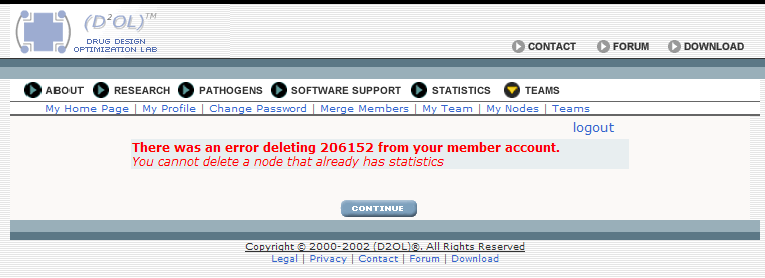
Q:Mycomputer crashed and I had to reinstall the Operating System. After Ireinstalled D2OL I find that I have a new Node ID number. How do I getmy old Node ID back?
A:Bad news here. Unless you have previously backed up your node.prp file then the Node ID is forever lost. Please read the above “What is a node?” question for more information on how to back-up your node.prp files.
Q: 我的电脑崩溃了,我不得不重装操作系统。当我重装D2OL之后,我发现我有了一个新的节点代号(Node ID)。我如何找回原来的节点代号?
A: 这里有个坏消息。除非先前您已经备份了您的 node.prp 文件,否则您的节点代号将永久丢失。请阅读上方的“什么是节点(node)?” 问题来获取更多有关于如何备份您的 node.prp 文件的信息。
Q:I just reinstalled my Operating System and had previously backed up my Node ID. How do I restore it to my new install of D2OL?
A:This is very easy to do. Right after you install D2OL, it will display a window asking for your e-mail address. Simply cancel this and navigate on over to C:\Program Files\SengentD2OL\D2OL\res\ and paste your backed up node.prp file back into the ‘res’ folder. Now you can start D2OL and it will use your previous Node ID.
Q: 我刚重装了我的操作系统,我之前也已备份了我的节点代号(Node ID)。我该如何把它恢复到我新安装的D2OL里面去呢?
A: 这很简单。在您安装D2OL之后,将会显示一个窗口来询问您e-mail地址。取消它,并找到 C:\Program Files\SengentD2OL\D2OL\res\ (默认路径) ,然后把您所备份的 node.prp 文件粘贴到 ‘res’ 文件夹。现在您可以启动D2OL了,而且它将会使用您原来的节点代号。
Q:Can D2OL run completely in the background, with no Task Bar icon?
A:Yes it can, you can either run it as a Service with Windows NT, 2000,2003 or XP; or you can run the program in different controller modes.You have a choice of the Lightweight Java GUI Controller, the CommandLine Interface Controller and the File Bases Controller. Moreinformation about these different modes can be found in the readme.txtfile in the C:\Program Files\SengentD2OL\D2OL\ folder.
Q: D2OL能否完全后台运行,不显示出任务栏的小图标?
A: 是的,它可以。您可以像Windows NT, 2000, 2003 或 XP的服务一样来运行它(注:指"就像"Win的服务一般,完全后台运行),或者以不同的控制器模式来运行它。 您可以选择轻便的Java GUI图形界面控制器,或者命令行界面控制器,或者基于文件的控制器。有关这三种不同模式的更多信息可在 C:\Program Files\SengentD2OL\D2OL\ (默情况下) 文件夹内的readme.txt 文件中找到。
Q:Can D2OL run as a WinNT/Win2000/WinXP Service?
A:Currently D2OL does not have service capability built into the client.While future versions may have some natively supported method, manyusers have had great success with FireDaemon.FireDaemon is a Service Manager allows you to make any Win32application start as a Windows NT Service when the computer starts up,allowing D2OL to do it’s work even when sitting at the Windows logonscreen. Please note the use if FireDaemon is unsupported by the D2OLstaff and it only posted here as a courtesy to D2OL members.
Q: D2OL能否作为 WinNT/Win2000/WinXP 的服务来运行?
A: 目前D2OL客户端还不能作为WinNT/Win2000/WinXP 的服务来运行(注:与上个问题相对比,指程序没有内建成为Win的"原生态"服务的能力)。我们可能会在以后的版本中加入一些本地支持方法,但已有很多用户通过FireDaemon 软件取得了巨大成功。FireDaemon 是一个服务管理器,它允许您把任何Win32应用程序作为Windows NT服务来随系统一同启动。这样D2OL甚至在停留在Windows登陆界面的时候,就可以开始运行了(即类似于有些杀毒软件所说的“登陆系统前杀毒”那样)。不过请注意,D2OL人员并不对FireDaemon 提供支持,我们在这里向会员们提到它仅仅是出于好意。
(感谢 大仙 对上面两个问题的翻译提供帮助~~)
Q:Does D2OL run on SMP and Intel P4 HyperThreaded systems?
A:Yes the client will run on SMP and HyperThreaded systems, but will notautomatically use both CPUs. Please see the SMP/HT instructions foreach client in their respected Client Forum FAQ's.
Q: D2OL能否在SMP或Intel P4 超线程系统上运行?
A: 是的,客户端可以在SMP和超线程系统上运行,但目前还不能自动使用所有的CPU核心(即只能利用单核)。请到各相关版块的论坛FAQ查看针对各客户端的SMP/HT指令。
另:D2OL3.0可多任务。
(注:SMP指Symmetric Multi-Processing 对称多处理结构,在一个计算机上汇集了一组处理器(多CPU),各CPU之间共享内存子系统以及总线结构。在这种技术的支持下,一个服务器系统可以同时运行多个处理器,并共享内存和其他的主机资源。CMP指Chip multiprocessors 单芯片多处理器,SMT指Simultaneous multithreading 同时多线程。更多相关信息请自行Google~)
Q:Can the client run offline or 'sneakernetted'?
A.Yes it can. This is not hard to do at all but it takes a bit to explainit properly. Instructions for running the client offline can be foundin it’s own sticky thread here.
Q: 客户端能否离线运算或'sneakernetted'?
A: 是的,它可以。这并不难做。但具体解释可能要花些时间(it takes a bit to explain it properly)。Instructions for running the client offline can be found in it’s own sticky thread here.
(注:sneaker net大意是指人们通过软盘、移动硬盘、光盘之类的设备在电脑间传输数据的方式,而非通过网络传输)
Q:My client hangs at a certain candidate and does not continue, what’s up?
A:You probably have a bad candidate. This can happen when your Internetconnection hick-ups when downloading your candidates. The easiest wayto solve the problem is to perform a ‘Flush All Tasks’ in the ‘Status’option and download new candidates. Not all candidates are createdequal - some DO take longer to crunch than others. Flushing will notdelete completed results - only the candidate currently being dockedand your queue of unprocessed tasks.
Q: 我的客户端在运行某个候选者时被挂起,并且不再继续,怎么回事?
A: 您可能遇到了一个损坏的候选者。这可能是在下载候选者的时候网络掉线造成的。最简单的解决方法是在‘Status’选项点击‘Flush All Tasks’ 来清空原有的候选者,并下载新的候选者。每个候选者并不是相同大小的 - 有些的确要花费比别的候选者更多的时间来计算。‘Flush All Tasks’ 不会删除已完成的结果 - 仅仅删除当前正在进行对接计算的候选者以及您的队列中等待处理的任务。
Q:Why Java?
A:Java is only used for the front end Graphical User Interface. The docking of the candidates is done with C++.
Q: 为何使用Java?
A: Java仅仅用于前端图形用户界面。对候选者的对接(docking)是用C++完成的。
Q:Is there a third party program so I can monitor my clients progress and not have to have the Java GUI open?
A:Yes there is, malör has kindly written a program for members namedDSpy. It has real time monitoring capabilities as well as many nodestatistics. DSpy is a Windows only program but DSpython is alsoavailable for Linux users that have the Python language installed ontheir computer, both can be found here.DSpy will also monitor D2OL's sister project, CommunityTSC. Pleasenote, this software is unsupported by D2OL and it's staff, anyquestions should be sent to malör via a Private Message.
Q: 有没有第三方程序,使我可以在不打开Java GUI界面的情况下也能监控我的客户端进展状况?
A: 有。亲爱的malör 为成员们写了一个名为DSpy的程序。它具有实时监控能力,以及查看节点的许多统计数据。DSpy仅可在Windows下运行。如果 Linux 用户在电脑上安装了 Python 的话,可以使用DSpython。在这里可以找到它们。 DSpy还能监视D2OL的姐妹项目,CommunityTSC。请注意,D2OL及其员工并不对该软件提供支持,若有问题,可以向 malör 发送私人讯息。
[ 本帖最后由 Julian_Yuen 于 2008-10-20 12:09 编辑 ] |
|