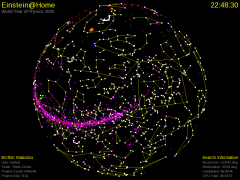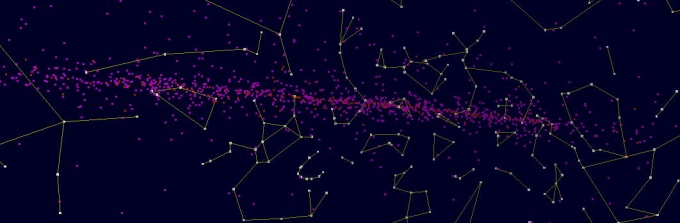“Einstein@Home:屏幕保护”的版本间差异
| 第32行: | 第32行: | ||
|- | |- | ||
|[[Image:eah-logo_llo.gif]] | |[[Image:eah-logo_llo.gif]] | ||
| − | |利文斯顿的 LIGO | + | |利文斯顿的 LIGO 观测站(LLO)<br>位于美国路易斯安娜州的利文斯顿,北纬 30.56 度,西经 90.77 度<br>拥有一套干涉仪,臂长4公里(L1)。 |
|- | |- | ||
|[[Image:eah-logo_geo.gif]] | |[[Image:eah-logo_geo.gif]] | ||
| 第50行: | 第50行: | ||
| + | [[Image:MilkyWay.jpg|center|thumb|680px]] | ||
The dark red dots represent the known supernova remnants. These are also clustered toward the center of the galaxy. Supernovae remnants are of particular interest for gravity wave hunters because some of these supernovae may have left behind a pulsar or spinning neutron star which might produce periodic gravity waves. | The dark red dots represent the known supernova remnants. These are also clustered toward the center of the galaxy. Supernovae remnants are of particular interest for gravity wave hunters because some of these supernovae may have left behind a pulsar or spinning neutron star which might produce periodic gravity waves. | ||
| 第62行: | 第63行: | ||
| − | + | 屏保中那个橙色的、类似于手枪瞄准的图形表示的是你的计算机当前正在搜索的天空位置。这个位置的具体座标显示在屏保图形的右下角(赤经和赤纬)。搜索过程中你可以看到这个标识在一点一点地移动。关于如何从一个特定的引力波源寻找引力波的详细说明,我们以后将在此增加相应的页面链接。 | |
| + | |||
===鼠标和键盘控制=== | ===鼠标和键盘控制=== | ||
When the graphics are displayed in a separate graphics window (rather than as a screensaver) you can control the display with the mouse and keyboard. To zoom in or out or rotate the starsphere hold down the appropriate mouse button and move the mouse up and down or left and right. | When the graphics are displayed in a separate graphics window (rather than as a screensaver) you can control the display with the mouse and keyboard. To zoom in or out or rotate the starsphere hold down the appropriate mouse button and move the mouse up and down or left and right. | ||
| + | |||
| + | |||
| + | 如果屏保图形是显示在独立的窗口中(而不是作为屏保显示),你可以通过鼠标和键盘对其进行控制。只需要按下相应的鼠标按钮并且移动鼠标就可以将屏保中的天球进行缩放和旋转。 | ||
{| | {| | ||
| − | |''' | + | |'''鼠标按键''' |
| − | |''' | + | |'''动作''' |
|- | |- | ||
| − | | | + | |右键(如果是苹果的电脑,则同时按住 Control 键) |
| − | | | + | |缩小或放大 |
|- | |- | ||
| − | | | + | |左键 |
| − | | | + | |旋转天球 |
|} | |} | ||
相关内容及图片由 Eric Myers(美国纽约州 Vassar 学院天体物理系)、David Hammer(位于美国密尔沃基的威斯康星州立大学物理系)和 Bruce Allen(位于美国密尔沃基的威斯康星州立大学物理系)提供。 | 相关内容及图片由 Eric Myers(美国纽约州 Vassar 学院天体物理系)、David Hammer(位于美国密尔沃基的威斯康星州立大学物理系)和 Bruce Allen(位于美国密尔沃基的威斯康星州立大学物理系)提供。 | ||
| + | |||
==参考资料== | ==参考资料== | ||
# [http://einstein.phys.uwm.edu/starsphere.php 官方网站的屏幕保护说明页面(英文)] | # [http://einstein.phys.uwm.edu/starsphere.php 官方网站的屏幕保护说明页面(英文)] | ||
| − | <br> | + | <br> |
| + | |||
[[Category:Einstein@Home]] | [[Category:Einstein@Home]] | ||
2010年8月14日 (六) 16:02的版本
Einstein@Home 的天球屏保
The Einstein@Home Screensaver has a number of elements related to current efforts to detect gravitational radiation from periodic sources such as pulsars. The primary element of the screensaver is a rotating celestial sphere showing the known constellations, along with the current zenith positions of three gravity wave detectors. The positions of the detectors relative to the stars changes periodically over a 24 hour period. If you went to one of the detector sites, the stars visible directly overhead at any time are the same ones that appear next to the detector on your screensaver. (This assumes of course that your computer's time and timezone are correctly set!) Also shown are the positions of the known pulsars and supernovae remnants, and a marker indicating the positions being searched as the calculations proceed. When the graphics are shown in a separate window (not as a screensaver) the user can control the display with the mouse and keyboard.
Einstein@Home 屏保的内容与当前从周期性的引力波源,比如脉冲星,探测引力波的实验有很多联系。屏保的主体是一个旋转的天球,上面标识了人们熟知的星座,以及三座引力波观测站的天顶位置。观测站相对恒星的位置变动以 24 小时为周期。如果你能亲自走到某一个观测站点,那在你头顶上天空中的恒星位置将总是与你屏保上探测器位置附近的恒星位置是相同的(前提是你正确设置了计算机中的时间及时区!)。屏保中还显示了那些已知的脉冲星和超新星遗迹的位置,以及一个搜索标识,用于表示计算程序当前正在处理的位置。当屏保是显示在独立窗口中时(而不是做为屏保显示),用户还可以通过键盘和鼠标来控制屏保的显示方式。
恒星与星座
The rotating sphere shows the major stars of the constellations. You may have trouble at first recognizing some of the constellations; they will be backwards from what you are accustomed to because you are viewing them from outside the celestial sphere. You can use the mouse (as described below) to zoom to the inside of the celestial sphere, where the constellations will look like they normally do in the night sky.
旋转的天球上显示了星座内的主要恒星。一开始你可能会发现有些星座比较难识别,因为和平常不同,现在你是从天球的外面来观察那些星座,所以看上去会是反的。你还可以用鼠标(操作方法见后)来将屏保图形进行缩放处理并进入到天球的内部,这时你看到的星座将和你在夜空中看到的完全一样。
引力波观测站
Each of the "L" shaped markers on the starsphere represents the current zenith position (point directly upward) for one of the instruments which collects the data analyzed by Einstein@Home. The "L" shape comes from the fact that the detectors are basically very large Michelson interferometers. The orientation of the detectors is correct, but they are not to scale.
天球上的每一个“L”型标识都表示某个观测设备的天顶位置(以地球为中心向外延伸),而 Einstein@Home 所分析的正是从这些观测设备中采集来的数据。“L”的形状表示这些观测设备本质上就是一个非常大的迈克尔逊干涉仪。屏保上所显示的设备朝向都和现实相符,只是现实中的探测器并没有屏保中所看上去的那么大。
If you have set your system clock to the correct time then the instruments will be shown in the correct relationship to the stars on the celestial sphere. If you watch over the period of a day you will see that they move around the celestial sphere once in a period of 24 hours.
如果你的系统时间设置正确,屏保图形中显示的观测站与天体间的相对位置将与现实中的相符。如果你对着屏保看一天,它们也将在24小时内围绕天球旋转一圈。
脉冲星和超新星遗迹
The purple dots represent the known pulsars, which have been detected electromagnetically. Notice that these are clustered in the plane of our galaxy (the Milky Way), predominantly toward the center of the galaxy. You may also notice two small clusters of pulsars in the celestial southern hemisphere. These pulsars are located in the large or small Magellanic Clouds.
屏保中紫色的点表示已经的脉冲星,这些脉冲星已经通过电磁手段被探测到。请注意这些脉冲星主要集中在我们所处的星系平面上(银河系),而且主要分布在靠近星系中心的位置。你也许还会注意到天球的南半球也有两小团脉冲星。这些脉冲星位于大小麦哲伦星云中。
The dark red dots represent the known supernova remnants. These are also clustered toward the center of the galaxy. Supernovae remnants are of particular interest for gravity wave hunters because some of these supernovae may have left behind a pulsar or spinning neutron star which might produce periodic gravity waves.
屏保中暗红的点表示已知的超新星遗迹(SNR,超重星体爆炸后所剩下的残迹)。它们也主要聚集在星系的中心。超新星遗迹之所以让引力波的研究人员感兴趣,是因为其中可能还存留有脉冲星或自旋中子星,而这些都会产生周期性的引力波。
搜索标识
The orange marker shaped somewhat like a gun-sight represents the current position in the sky which is being searched. The location is also noted in the lower right corner in celestial coordinates (Right Ascension and Declination). You will see this marker move from point to point as the search progresses. Details on how we search for gravity waves coming from a particular source will be linked from here sometime in the future.
屏保中那个橙色的、类似于手枪瞄准的图形表示的是你的计算机当前正在搜索的天空位置。这个位置的具体座标显示在屏保图形的右下角(赤经和赤纬)。搜索过程中你可以看到这个标识在一点一点地移动。关于如何从一个特定的引力波源寻找引力波的详细说明,我们以后将在此增加相应的页面链接。
鼠标和键盘控制
When the graphics are displayed in a separate graphics window (rather than as a screensaver) you can control the display with the mouse and keyboard. To zoom in or out or rotate the starsphere hold down the appropriate mouse button and move the mouse up and down or left and right.
如果屏保图形是显示在独立的窗口中(而不是作为屏保显示),你可以通过鼠标和键盘对其进行控制。只需要按下相应的鼠标按钮并且移动鼠标就可以将屏保中的天球进行缩放和旋转。
| 鼠标按键 | 动作 |
| 右键(如果是苹果的电脑,则同时按住 Control 键) | 缩小或放大 |
| 左键 | 旋转天球 |
相关内容及图片由 Eric Myers(美国纽约州 Vassar 学院天体物理系)、David Hammer(位于美国密尔沃基的威斯康星州立大学物理系)和 Bruce Allen(位于美国密尔沃基的威斯康星州立大学物理系)提供。
参考资料