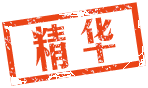|
|
本帖最后由 金鹏 于 2015-6-7 11:09 编辑
请使用WINRAR V3.90及以上版本解压缩
2010.12.17更新正式版
6.41r2图形托盘界面: 论坛下载:
 GPU3免安装版V6.41r2_Systray.rar
(6.23 MB, 下载次数: 16431)
GPU3免安装版V6.41r2_Systray.rar
(6.23 MB, 下载次数: 16431)
GPU3免安装版V6.41r2_Systray.rar
6.41r2命令行界面: GPU3免安装版V6.41r2_Console.rar
官方6.41r2图形托盘界面安装版下载
------------------------------------------------------------------------------------------------------------------------
2010.10.28更新内测版
6.40r1图形托盘界面: GPU3免安装版V6.40r1_Systray.rar
6.40r1命令行界面: GPU3免安装版V6.40r1_Console.rar
以往正式版本:
论坛下载:
 Folding@home-gpu3免安装版v6.32.rar
(5.25 MB, 下载次数: 11335)
Folding@home-gpu3免安装版v6.32.rar
(5.25 MB, 下载次数: 11335)
Folding@home-gpu3免安装版V6.32.rar
官方GPU3-V6.32安装版下载
请使用最新WHQL完全安装版驱动运行(FAHCORE_15 V2.20版开始支持GTS450使用27X.XX及新驱动下的计算)
支持的操作系统
V6.41r2 For All Windows
V6.32 For
Windows XP (32 bit & 64 bit)
Windows Vista (32 bit & 64 bit)
Windows 7 (32 bit & 64 bit)
支持显卡
AMD/ATI GPUs:
Radeon HD 6000 Series
Radeon HD 5000 Series (ATI_R800)
Mobility Radeon HD 5000 Series (ATI_R800)
Radeon HD 4000 Series (ATI_R700)
Mobility Radeon HD 4000 Series (ATI_R700)
Radeon HD 3000 Series (ATI_R600)
Mobility Radeon HD 3000 Series (ATI_R600)
Radeon HD 2000 Series (ATI_R520)
Mobility Radeon HD 2000 Series (ATI_R520)
Nvidia GPUs:
GeForce 500 Series (Fermi GPU)
GeForce 400 Series (Fermi GPU)
GeForce 400M Series (Fermi GPU)
GeForce 300 Series (Non-Fermi GPU)
GeForce 300M Series (Non-Fermi GPU)
GeForce 200 Series (Non-Fermi GPU)
GeForce 200M Series (Non-Fermi GPU)
GeForce 100 Series (Non-Fermi GPU)
GeForce 100M Series (Non-Fermi GPU)
GeForce 9 Series (Non-Fermi GPU)
GeForce 9M Series (Non-Fermi GPU)
GeForce 8 Series (Non-Fermi GPU) {Read Note 5}
GeForce 8M Series (Non-Fermi GPU) Note 1: Using the -forcegpu flag with the wrong GPU will mess things up. It may invalidate the scientific results produced. DO NOT MISUSE THESE FLAGS. (Details)
Note 2: Since there are different versions of FahCore_15 for the Nvidia Fermi GPUs and Nvidia Non-Fermi GPUs, plesae make sure that you have the correct FahCore_15 version by checking your FAHlog. Haven't the latest version isn't required since the Client will automatically upgrade FahCore_15 if the WU needs it:
Note 5: Please note that the following GPUs MUST NOT USE the -forcegpu nvidia_g80 since they will be assigned FahCore_15 WUs which they cannot process:
Nvidia GeForce 8800 GTS
Nvidia GeForce 8800 GTX
Nvidia GeForce 8800 Ultra FahCore_15 For Nvidia Fermi GPUs:
Version 2.15 (Tue Nov 16 09:05:18 PST 2010)
Version 2.14 (Thu Nov 11 10:05:53 PST 2010)
Version 2.13 (Mon Nov 8 13:19:45 PST 2010)
Version 2.11 (Fri Nov 5 12:50:40 PDT 2010)
Version 2.09 (Thu May 20 11:58:42 PDT 2010)
FahCore_15 For Nvidia Non-Fermi GPUs:
Version 2.15 (Tue Nov 16 08:44:57 PST 2010)
Version 2.13 (Mon Nov 8 13:20:33 PST 2010)
Version 2.12 (Mon Nov 8 11:24:19 PST 2010)
Version 2.11 (Fri Nov 5 12:37:29 PDT 2010)
Version 2.09 (Thu May 20 11:51:02 PDT 2010) Gpu type=1 species=1. -> "Gpu type=1" indicates an ATI GPU; "species=1" means ATI_R520.
Gpu type=1 species=2. -> "Gpu type=1" indicates an ATI GPU; "species=2" means ATI_R600.
Gpu type=1 species=3. -> "Gpu type=1" indicates an ATI GPU; "species=3" means ATI_R700.
Gpu type=1 species=4. -> "Gpu type=1" indicates an ATI GPU; "species=4" means ATI_R800. v6.3X wrote:
The GPU3 BETA Client identifies the GPU type and reports it in the FAHlog like this "Gpu type=X species=Y." For Nvidia GPUs, the "species=Y" is based on the CUDA runtime file found. Below is the list of what your FAHlog would show depending on the GPU Type and the Driver installed:
Gpu type=2 species=0. -> "Gpu type=2" indicates a Nvidia Non-Fermi GPU; "species=0" means CUDA 2.1 or earlier. It can also mean that no CUDA runtime file found.
Gpu type=2 species=22. -> "Gpu type=2" indicates a Nvidia Non-Fermi GPU; "species=22" means CUDA 2.2 is available.
Gpu type=2 species=23. -> "Gpu type=2" indicates a Nvidia Non-Fermi GPU; "species=23" means CUDA 2.3 is available.
Gpu type=2 species=30. -> "Gpu type=2" indicates a Nvidia Non-Fermi GPU; "species=30" means CUDA 3.0 is available.
Gpu type=3 species=0. -> "Gpu type=3" indicates a Nvidia Fermi GPU; "species=0" means CUDA 2.1 or earlier. It can also mean that no CUDA runtime file found.
Gpu type=3 species=22. -> "Gpu type=3" indicates a Nvidia Fermi GPU; "species=22" means CUDA 2.2 is available.
Gpu type=3 species=23. -> "Gpu type=3" indicates a Nvidia Fermi GPU; "species=23" means CUDA 2.3 is available.
Gpu type=3 species=30. -> "Gpu type=3" indicates a Nvidia Fermi GPU; "species=30" means CUDA 3.0 is available.
v6.4X wrote:
The GPU3 BETA Client identifies the GPU type and reports it in the FAHlog like this "Gpu type=X species=Y." For Nvidia GPUs, the "species=Y" is based on the compute capability of the installed GPU. Below is the list of what your FAHlog would show depending on the GPU Type and the Driver installed:
Gpu type=2 species=0. -> "Gpu type=2" indicates a Non-Fermi GPU; "species=0" means unknown compute capability
Gpu type=2 species=10. -> "Gpu type=2" indicates a Non-Fermi GPU; "species=10" means compute capability 1.0 is available {Read Note 5}
Gpu type=2 species=11. -> "Gpu type=2" indicates a Non-Fermi GPU; "species=11" means compute capability 1.1 is available.
Gpu type=2 species=12. -> "Gpu type=2" indicates a Non-Fermi GPU; "species=12" means compute capability 1.2 is available.
Gpu type=2 species=13. -> "Gpu type=2" indicates a Non-Fermi GPU; "species=13" means compute capability 1.3 is available.
Gpu type=3 species=0. -> "Gpu type=3" indicates a Fermi GPU; "species=0" means unknown compute capability
Gpu type=3 species=20. -> "Gpu type=3" indicates a Fermi GPU; "species=20" means compute capability 2.0 is available.
Gpu type=3 species=21. -> "Gpu type=3" indicates a Fermi GPU; "species=21" means compute capability 2.1 is available.
以上客户端下多卡运行不需要使用扩展桌面了,只需要在相应的快捷方式属性里加入空格-gpu 0 空格-gpu 1 空格-gpu 2 等参数即可;
如出现运行错误等兼容性问题请对应不同的显卡核心,在相应的客户端执行文件的快捷方式加入以下参数:
空格-forcegpu ati_r600 -> 适合A卡 3000 系列
空格-forcegpu ati_r700 ->适合A卡 4000 系列
空格-forcegpu ati_r800 -> 适合A卡 5000系列
空格-forcegpu nvidia_fermi -> 适合N卡 400/500 系列
空格-forcegpu nvidia_g80 -> 适合N卡 8/9/200 系列
空格-forcegpu nvidia_g80_1.0 -> 适合N卡 8/9/200 系列
The meanings of the -forcegpu flags are specific to v6.3X of the GPU3 Beta Client:
v6.3X wrote:
-forcegpu nvidia_fermi -> It bypasses the Clients' auto detect feature and instructs the Client to treat the GPU as a Fermi architecture, i.e. the GPU is a 400 Series one
-forcegpu nvidia_g80 -> It bypasses the Clients' auto detect feature and instructs the Client to treat the GPU as a G80 architecture, i.e. the GPU is a 8/9/200 Series one {Read Note 5}
The meanings of the -forcegpu flags are specific to v6.4X of the GPU3 Beta Client:
v6.4X wrote:
-forcegpu nvidia_fermi -> It bypasses the Clients' auto detect feature and instructs the Client to treat the GPU having compute capability 2.0
-forcegpu nvidia_g80 -> It bypasses the Clients' auto detect feature and instructs the Client to treat the GPU having compute capability 1.1 {Read Note 5}
-forcegpu nvidia_g80_1.0 -> It bypasses the Clients' auto detect feature and instructs the Client to treat the GPU having compute capability 1.0 {Read Note 5} Note 5: Please note that the following GPUs MUST NOT USE the -forcegpu nvidia_g80 since they will be assigned FahCore_15 WUs which they cannot process. This is due to the compute capability limitation hence they have to use the -forcegpu nvidia_g80_1.0 flag:
GeForce 300 Series -> GeForce GT 340, GeForce GT 330, GeForce GT 320, GeForce 315, GeForce 310
GeForce 9000 Series -> GeForce 9800 GT, GeForce 9600 GT, GeForce 9400GT
GeForce 8000 Series -> Nvidia GeForce 8800 Ultra, Nvidia GeForce 8800 GTX, Nvidia GeForce 8800 GTS
对于A卡跑GPU3客户端如接不到任务包,可在快捷方式里加入参数 空格-advmethods
如使用HD5000系列:-forcegpu ati_r800 -advmethods
对于使用4XX/5XX系列显卡跑GPU3,在快捷属性里加入参数 空格-advmethods 就能接到新的公测包


中国队团队编号3213,勿填错额!如果运行FAH时操作感觉卡顿,可参考进行如下设置(关闭FAH客户端后操作)减少卡顿感



论坛教程参考 多GPU系统计算 Folding@Home的简易设置教程
GPU2、GPU3下适当提高A卡平台运行效率小技巧
官方参考: Guide For GPU3 BETA Client {Windows & Linux}
http://www.stanford.edu/~friedrim/
http://www.stanford.edu/~pande/Win32/x86/NVIDIA/Fermi/beta/
附《N/A/I三家史上所有显卡性能等级总排行》

|
|