|
|
 发表于 2013-7-7 09:48:32
|
显示全部楼层
发表于 2013-7-7 09:48:32
|
显示全部楼层
搜了几款辅助软件,想看看是否有我们想要的这个功能,在 BoincTasks 的介绍页面 http://www.efmer.eu/boinc/boinc_tasks/manual.html 看到一个功能,不知道是否有效,可以试一试。
WU regulator
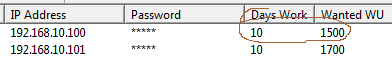
As of 1.43, this function can now be found in: C:\Program Files\eFMer\BoincTasks\examples config.xml.
Instead of having a work buffer for a number of days, BoincTasks has the option for a work buffer of xx Work Units.
Even as BoincTasks doesn't have much problems with larger amounts of WU, the BOINC client can get into problems with WU above 3000, but this depends on the system.
In the computer screen type in the WU you want in "Wanted WU". Optionally type in a maximum daily work buffer in the "Days Work" field.
The last one limits an eventual overshoot. Expect an overshoot of 10%, depending on how fast BOINC reacts.
After changing the values in the "Wanted WU" field, best to close all BoincTasks windows and open them again. Or to exit BoincTasks and restart.
To be clear, the WU regulator doesn't let you get any more work, than you otherwise would get using e.g. Boinc Manager.
And with some projects you may never reach the "Wanted WU" number.
The "Wanted WU" works as a ceiling so you don't get too many WU, more than your computer can handle. |
|